In today’s digital era, instant communication through apps like WhatsApp has become a necessity. Whether it’s chatting with friends, sharing moments via photos and videos, or making voice and video calls, WhatsApp is the go-to platform for millions. Understanding this, Ufone has introduced a special package designed exclusively to keep you connected on WhatsApp without worrying about expensive data usage — the Ufone Weekly WhatsApp Package.
This detailed guide will walk you through everything you need to know about the ufone weekly whatsapp package code — including what the package offers, who it’s best for, how to activate it, and tips to maximize its benefits.
What Is the Ufone Weekly WhatsApp Package?

This package is valid for 7 days from the date of activation, making it a cost-effective and convenient option for those who use WhatsApp regularly but want to avoid high data charges. With an affordable price and easy activation, it’s ideal for WhatsApp users on a budget.
You may also like to read this:
Affordable Jazz Three Day Internet Package – Only PKR 50
Best Jazz Snapchat Package – Daily, Weekly & Monthly Plans
How to Get Zong 2 Hour Internet Package – Rs. 28 Only
Best Zong Snapchat Package – Complete Subscription Guide
Ufone One Hour Call Package For Budget Callers
Key Features of the Ufone Weekly WhatsApp Package
Here is an in-depth look at the key features and details of the Ufone Weekly WhatsApp Package:
| Feature | Details |
| Data Provided | 25 GB exclusively for WhatsApp data |
| Package Validity | 7 days from the time of activation |
| Price | PKR 30 (excluding applicable taxes) |
| Recharge Requirement | Minimum balance of PKR 135 required to cover taxes |
| Daily Usage Time | Only usable between 1:00 AM and 9:00 AM daily |
| Activation Code | *2570# |
| Subscription Type | Manual subscription; no auto-renewal |
Who Should Subscribe to the Ufone Weekly WhatsApp Package?
This package is perfectly suited for:
- WhatsApp Enthusiasts: People who rely heavily on WhatsApp for communication through messages, voice calls, or video calls.
- Budget-Conscious Users: Those seeking affordable data solutions without subscribing to larger, costlier bundles.
- Light Internet Users: Users who predominantly use the internet during off-peak hours, especially at night or early morning.
- Prepaid Customers: This package is available exclusively to Ufone prepaid subscribers and is not available on postpaid plans.
How to Activate the Ufone Weekly WhatsApp Package Code?
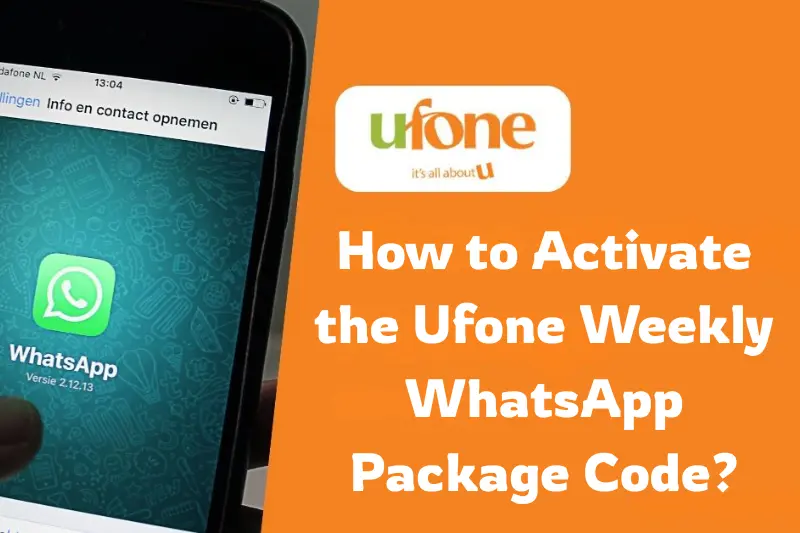
Step 1: Dial the USSD Code
From your Ufone prepaid SIM, dial the ufone weekly whatsapp package code:
*2570#
Step 2: Follow the On-Screen Instructions
Once you dial the code, a prompt will appear asking you to confirm your subscription. Simply follow the instructions provided on the screen.
Step 3: Confirm the Subscription
After confirmation, you will receive an SMS confirming your successful subscription. This message will include your allocated WhatsApp data (25 GB) and the validity period (7 days).
Step 4: Start Using WhatsApp Data
Your dedicated WhatsApp data will be available and usable every day between 1:00 AM and 9:00 AM for the next seven days.
Alternative Ways to Subscribe
In addition to dialing the USSD code, you can activate the Ufone Weekly WhatsApp Package through the following convenient methods:
-
My Ufone App:
Download the official My Ufone app from the Play Store or App Store. After logging in, navigate to the “Internet Offers” section, locate the “Weekly WhatsApp Package,” and subscribe with a single tap.
-
Ufone Official Website:
Visit www.ufone.com, log in to your account, go to the “Internet Bundles” section, select the Weekly WhatsApp Package, and subscribe online.
-
UPaisa and Other Partner Platforms:
Many mobile payment services like UPaisa offer Ufone internet bundles. Check the available offers on these platforms and subscribe directly.
How to Check Your Remaining WhatsApp Data Balance?
It’s essential to monitor your WhatsApp data usage to avoid interruptions. You can easily check your remaining data balance through the following methods:
Dial the USSD Code:
Dial
*706#
- You will receive an SMS displaying your current WhatsApp data balance.
- My Ufone App:
Open the app and go to the “Usage” or “My Packages” section, where you can find detailed info about your active data bundles and remaining balance.
Important Terms & Conditions
Before subscribing, keep the following important details in mind:
- The package is exclusively available for Ufone prepaid customers. Postpaid users cannot subscribe.
- The 25 GB data allowance is only valid for WhatsApp use. Using other apps will consume your regular internet data or be blocked during the package validity.
- WhatsApp data from this package is usable only between 1:00 AM and 9:00 AM daily. Data used outside this time window will not deduct from the package.
- The package does not auto-renew. You must manually subscribe again after 7 days if you wish to continue using it.
- Ensure your account has at least PKR 135 balance to cover the package price and applicable taxes during activation.
- Data from this package cannot be rolled over or accumulated. Each new subscription resets the data limit and validity period.
How to Unsubscribe or Stop the Package?
Since the Ufone Weekly WhatsApp Package is non-recurring, it expires automatically after 7 days. If you want to stop using it before expiry:
- Use the My Ufone App to manage and cancel active packages in the “Active Packages” section.
- Alternatively, contact Ufone Customer Care by dialing 333 for assistance with unsubscription.
Tips to Maximize Your Ufone Weekly WhatsApp Package Usage
To get the most value from your WhatsApp package, follow these practical tips:
- Use WhatsApp during the specified time window (1:00 AM to 9:00 AM) to ensure you are using the dedicated data and not your regular internet balance.
- Regularly check your remaining data balance by dialing *706# or via the My Ufone app to avoid unexpected data exhaustion.
- Recharge your balance before the package expires if you want to subscribe again without interruption.
- Use the package primarily for WhatsApp chats, voice and video calls, and media sharing to maximize benefits.
Conclusion
The Ufone Weekly WhatsApp Package is an excellent choice for prepaid users who want to stay connected on WhatsApp without worrying about heavy data consumption or high costs. With its dedicated 25 GB data exclusively for WhatsApp, affordable price, and easy activation via the *2570# code or other convenient channels, this package offers great value for budget-conscious users and WhatsApp enthusiasts alike.
By understanding the package features, activation process, and usage terms, you can make the most of your internet while enjoying uninterrupted messaging, calls, and media sharing on WhatsApp. Remember to monitor your data balance regularly and subscribe timely to keep your WhatsApp conversations flowing smoothly.
Stay connected, save on data, and enjoy WhatsApp the Ufone way!
FAQs
1. What is the Ufone Weekly WhatsApp Package?
The Ufone Weekly WhatsApp Package is a special internet bundle for prepaid Ufone users that provides 25 GB of data exclusively for WhatsApp usage, valid for 7 days.
2. How do I activate the Ufone Weekly WhatsApp Package?
Simply dial *2570# from your Ufone prepaid SIM and follow the on-screen instructions to subscribe.
3. How much does the Ufone Weekly WhatsApp Package cost?
The package costs PKR 30 (excluding applicable taxes), and you need a minimum balance of PKR 135 to cover taxes and activation fees.
4. Can I use the WhatsApp data anytime during the day?
No, the WhatsApp data in this package is only usable daily between 1:00 AM and 9:00 AM.
5. Is the Ufone Weekly WhatsApp Package available for postpaid customers?
No, this package is exclusively for Ufone prepaid subscribers.





